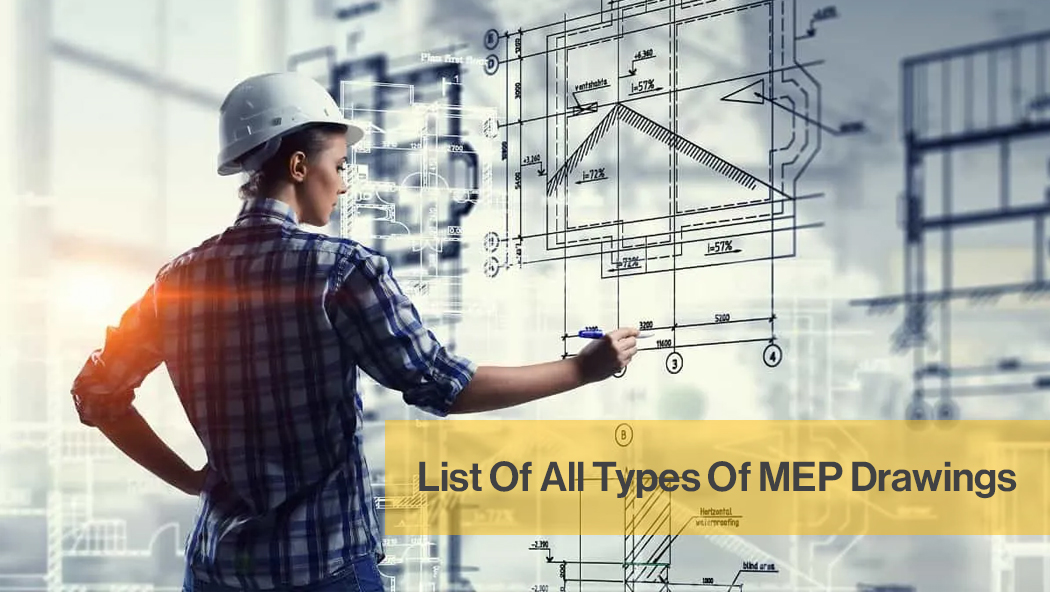

Enquiry Now

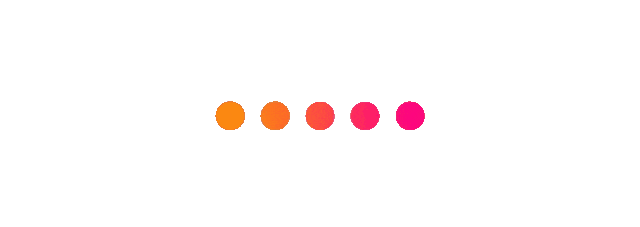

Enquiry Now

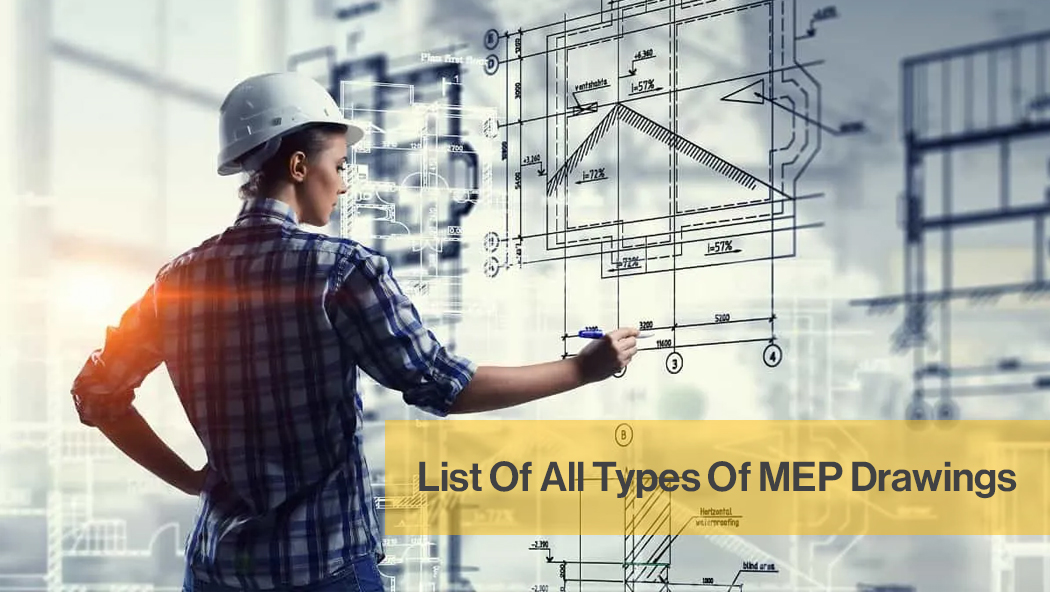
MEP drawing is the short form of Mechanical, Electrical, and Plumbing drawings. They illustrate the layout of the MEP designsystem in a building. MEP drawings are essential for engineers, architects, and other construction professionals to install and integrate these systems. They help to know the details and location of the MEP components within a building or structure.
HVAC refers to the heating, ventilation, and air conditioning systems. Heating includes furnaces, boilers, and heat pumps. Ventilation is necessary to maintain air quality and ensure the circulation of fresh air in a building. Air conditioning includes all cooling systems. Electrical systems include lighting, electrical fixtures, power supply, and electrical safety. Plumbing systems include water supply, drainage, and plumbing fixtures and appliances.
They provide an overview of the construction plans of a project such as site plans and overall layouts.
They depict the design of a building and serve as the blueprint for constructors and contractors.
They focus on the external infrastructure including drainage, site plans, and grading plans.
Fundamentally, MEP drawings illustrate the layout and specifications of MEP components in a building. MEP drawings including fire protection drawings, electrical drawings, mechanical drawings, Autocad MEP drawings, HVAC drawings, etc. ensure installation, integration, and coordination of the important MEP systems. The key elements of MEP drawings include system layouts, details of the MEP equipment, schematic diagrams, coordination, labels, symbols, annotations, and schedules. They serve as a guide for construction teams and ensure the efficiency of MEP systems and safety.
Mechanical drawings or HVAC drawings depict the layout of heating, ventilation, and air conditioning systems within a building including details such as placement of heating and cooling equipment, ventilation strategies, and other specifications related to HVAC. They are helpful to HVAC technicians.
Explore More About HVAC Drawings In Our HVAC Design Course
They illustrate the layout of electrical equipment in buildings including circuits, components, and connections. They show the placement of lighting fixtures and emergency lighting. Electrical drawings help in load calculations and ensure a safe and reliable power supply.
Explore More About Electrical Drawings In Our Electrical Design Course
Plumbing drawings show in detail the layout of the plumbing system including plumbing fixtures, pipe configuration, and other equipment. They are useful to plumbing professionals to install, maintain, and repair plumbing equipment.
Explore More About Plumbing Drawings In Our Plumbing Design Course
They ensure coordination between multiple systems in a building. Coordination drawings are useful in avoiding clashes between electrical pipes, water pipes, drainage pipes, air ducts, and other equipment.
Installation of MEP equipment and components needs openings. The openings are penetrated to accommodate the MEP system. Penetration drawings depict the openings to guide MEP contractors.
These drawings are created before the start of a construction project and provide details for the fabrication and installation of a project. Components that need prefabrication include ductwork, piping, air handlers, etc.
Pipe Spool drawings provide detailed prefabrication of piping systems such as their dimensions, materials, and connection points. They help to reduce on-site labor and the risk of errors.
These drawings depict the final state of the MEP system after construction. They show the changes and deviations made from the original MEP design and MEP drawings. They help in identifying any faults. As-built drawings are important for the client.
MEP engineers create MEP drawings to ensure the safety and efficiency of a building and its compliance with codes and regulations. Enrolling in an MEP course at a reputed institute will help you to create perfect MEP drawings. One of the most recommended institutes is Arabian Infotech where you can learn MEP courses and other courses like plumbing design courses, firefighting courses, and many more.
MEP engineers, consultants specializing in MEP engineering, and drafters specializing in technical drawings create MEP drawings.
MEP layouts refer to the detailed plans and diagrams. They illustrate the specifications and layouts of the MEP systems in a building.
They are important in the construction industry as they illustrate mechanical, electrical, and plumbing components. They guide all professionals involved in the construction of a project.
AutoCAD MEP and Revit MEP are the widely used tools for creating MEP drawings. They are computer-based tools used to create MEP designs.
The 4 most common construction drawings include architectural drawings, structural drawings, electrical drawings, and plumbing drawings.
Discover the essential roles and responsibilities of HVAC technicians in our latest blog! Explore the top five key areas where HVAC professionals play a crucial....
Dive into the five must-have abilities that every plumber should possess to excel in the evolving industry. Stay ahead of the curve and enhance your plumbing expertise with expert insights.
Explore the common mistakes in HVAC design & learn effective strategies to fix the issues. Read Our Comprehensive expert insights on how to optimize..